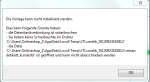german-fashion-brand
Aktives Mitglied
Hallo zusammen,
beim Versuch Wawi 099780 auf 099818 umzustellen passiert folgendes:
( WIN 7 64 bit / .Net Framework 4.5 / Adminzugriff / mit und ohne Firewall - AV-Software versucht)
- Wawi-Installation ohne Probleme
- Nach Start der Wawi läuft die Aktualisierung auf Version 99818 an
- Die Aktualisierung dauert dann ca. 4 Stunden und bringt 4x die Fehlermeldung
dass entweder die Datenbankverbindung unterbrochen ist oder in einem bestimmten
Ordner ( user/......./AppData/Temp/JTLCore....... ) keine Schreibrechte vorhanden wären
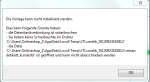
- Wenn die Aktualisierung der Wawi dann durchgelaufen ist, erscheint folgende Meldung
beim Versuch, die Artikel in das neue Lager zu übernehmen (alles noch im normalen Aktualisierungsvorgang)

mit diesen Detail-Angaben:
*********************************************
See the end of this message for details on invoking
just-in-time (JIT) debugging instead of this dialog box.
************** Exception Text **************
System.Data.SqlClient.SqlException (0x80131904): A network-related or instance-specific error occurred while establishing a connection to SQL Server. The server was not found or was not accessible. Verify that the instance name is correct and that SQL Server is configured to allow remote connections. (provider: SQL Network Interfaces, error: 26 - Error Locating Server/Instance Specified)
at System.Data.ProviderBase.DbConnectionPool.TryGetConnection(DbConnection owningObject, UInt32 waitForMultipleObjectsTimeout, Boolean allowCreate, Boolean onlyOneCheckConnection, DbConnectionOptions userOptions, DbConnectionInternal& connection)
at System.Data.ProviderBase.DbConnectionPool.TryGetConnection(DbConnection owningObject, TaskCompletionSource`1 retry, DbConnectionOptions userOptions, DbConnectionInternal& connection)
at System.Data.ProviderBase.DbConnectionFactory.TryGetConnection(DbConnection owningConnection, TaskCompletionSource`1 retry, DbConnectionOptions userOptions, DbConnectionInternal& connection)
at System.Data.ProviderBase.DbConnectionClosed.TryOpenConnection(DbConnection outerConnection, DbConnectionFactory connectionFactory, TaskCompletionSource`1 retry, DbConnectionOptions userOptions)
at System.Data.SqlClient.SqlConnection.TryOpen(TaskCompletionSource`1 retry)
at System.Data.SqlClient.SqlConnection.Open()
at jtlDatabase.DB.insertCommand(SqlCommand command, Boolean bOwnconnection)
at jtlDatabase.DBObjekt.insert(Boolean autoincrement, Boolean bAmeiseDB, Boolean bOwnConnection)
at jtlDatabase.DBLog.doLog(String cKategorie, String cException, String cInfo)
at jtlDatabase.DB.getDataRows(String SQL)
at jtlDatabase.jtlObject.fillFromDB(String cSQL, Boolean bOverfill)
at jtlCore.Forms.DBTools.DBWarenLagerMigrationTriggerAusloesen.A0djchoq9P5(Object , EventArgs )
at System.EventHandler.Invoke(Object sender, EventArgs e)
at System.Windows.Forms.Form.OnShown(EventArgs e)
at System.Windows.Forms.Form.CallShownEvent()
at System.Windows.Forms.Control.InvokeMarshaledCallbackDo(ThreadMethodEntry tme)
at System.Windows.Forms.Control.InvokeMarshaledCallbackHelper(Object obj)
at System.Threading.ExecutionContext.RunInternal(ExecutionContext executionContext, ContextCallback callback, Object state, Boolean preserveSyncCtx)
at System.Threading.ExecutionContext.Run(ExecutionContext executionContext, ContextCallback callback, Object state, Boolean preserveSyncCtx)
at System.Threading.ExecutionContext.Run(ExecutionContext executionContext, ContextCallback callback, Object state)
at System.Windows.Forms.Control.InvokeMarshaledCallback(ThreadMethodEntry tme)
at System.Windows.Forms.Control.InvokeMarshaledCallbacks()
ClientConnectionId:00000000-0000-0000-0000-000000000000
************** Loaded Assemblies **************
mscorlib
Assembly Version: 4.0.0.0
Win32 Version: 4.0.30319.17929 built by: FX45RTMREL
CodeBase: file:///C:/Windows/Microsoft.NET/Framework/v4.0.30319/mscorlib.dll
----------------------------------------
JTLwawi
Assembly Version: 1.0.0.0
Win32 Version: 1.0.0.0
CodeBase: file:///C:/Program%20Files%20(x86)/JTL-Software/JTLwawi.DLL
----------------------------------------
System
Assembly Version: 4.0.0.0
Win32 Version: 4.0.30319.17929 built by: FX45RTMREL
CodeBase: file:///C:/Windows/Microsoft.Net/assembly/GAC_MSIL/System/v4.0_4.0.0.0__b77a5c561934e089/System.dll
----------------------------------------
System.Configuration
Assembly Version: 4.0.0.0
Win32 Version: 4.0.30319.17929 built by: FX45RTMREL
CodeBase: file:///C:/Windows/Microsoft.Net/assembly/GAC_MSIL/System.Configuration/v4.0_4.0.0.0__b03f5f7f11d50a3a/System.Configuration.dll
----------------------------------------
System.Xml
Assembly Version: 4.0.0.0
Win32 Version: 4.0.30319.17929 built by: FX45RTMREL
CodeBase: file:///C:/Windows/Microsoft.Net/assembly/GAC_MSIL/System.Xml/v4.0_4.0.0.0__b77a5c561934e089/System.Xml.dll
----------------------------------------
System.Windows.Forms
Assembly Version: 4.0.0.0
Win32 Version: 4.0.30319.17929 built by: FX45RTMREL
CodeBase: file:///C:/Windows/Microsoft.Net/assembly/GAC_MSIL/System.Windows.Forms/v4.0_4.0.0.0__b77a5c561934e089/System.Windows.Forms.dll
----------------------------------------
System.Drawing
Assembly Version: 4.0.0.0
Win32 Version: 4.0.30319.17929 built by: FX45RTMREL
CodeBase: file:///C:/Windows/Microsoft.Net/assembly/GAC_MSIL/System.Drawing/v4.0_4.0.0.0__b03f5f7f11d50a3a/System.Drawing.dll
----------------------------------------
jtlCore
Assembly Version: 1.0.0.0
Win32 Version: 1.0.0.0
CodeBase: file:///C:/Program%20Files%20(x86)/JTL-Software/jtlCore.DLL
----------------------------------------
jtlDatabase
Assembly Version: 1.0.0.0
Win32 Version: 1.0.0.0
CodeBase: file:///C:/Program%20Files%20(x86)/JTL-Software/jtlDatabase.DLL
----------------------------------------
System.Data
Assembly Version: 4.0.0.0
Win32 Version: 4.0.30319.17929 built by: FX45RTMREL
CodeBase: file:///C:/Windows/Microsoft.Net/assembly/GAC_32/System.Data/v4.0_4.0.0.0__b77a5c561934e089/System.Data.dll
----------------------------------------
System.Core
Assembly Version: 4.0.0.0
Win32 Version: 4.0.30319.17929 built by: FX45RTMREL
CodeBase: file:///C:/Windows/Microsoft.Net/assembly/GAC_MSIL/System.Core/v4.0_4.0.0.0__b77a5c561934e089/System.Core.dll
----------------------------------------
Microsoft.GeneratedCode
Assembly Version: 1.0.0.0
Win32 Version: 4.0.30319.17929 built by: FX45RTMREL
CodeBase: file:///C:/Windows/Microsoft.Net/assembly/GAC_MSIL/System.Xml/v4.0_4.0.0.0__b77a5c561934e089/System.Xml.dll
----------------------------------------
System.Transactions
Assembly Version: 4.0.0.0
Win32 Version: 4.0.30319.17929 built by: FX45RTMREL
CodeBase: file:///C:/Windows/Microsoft.Net/assembly/GAC_32/System.Transactions/v4.0_4.0.0.0__b77a5c561934e089/System.Transactions.dll
----------------------------------------
System.EnterpriseServices
Assembly Version: 4.0.0.0
Win32 Version: 4.0.30319.17929 built by: FX45RTMREL
CodeBase: file:///C:/Windows/Microsoft.Net/assembly/GAC_32/System.EnterpriseServices/v4.0_4.0.0.0__b03f5f7f11d50a3a/System.EnterpriseServices.dll
----------------------------------------
jtlListView
Assembly Version: 1.0.0.0
Win32 Version: 1.0.0.0
CodeBase: file:///C:/Program%20Files%20(x86)/JTL-Software/jtlListView.DLL
----------------------------------------
jtlControlsBase
Assembly Version: 1.0.0.0
Win32 Version: 1.0.0.0
CodeBase: file:///C:/Program%20Files%20(x86)/JTL-Software/jtlControlsBase.DLL
----------------------------------------
jtlTools
Assembly Version: 1.0.0.0
Win32 Version: 1.0.0.0
CodeBase: file:///C:/Program%20Files%20(x86)/JTL-Software/jtlTools.DLL
----------------------------------------
jtlResources
Assembly Version: 1.0.0.0
Win32 Version: 1.0.0.0
CodeBase: file:///C:/Program%20Files%20(x86)/JTL-Software/jtlResources.DLL
----------------------------------------
Newtonsoft.Json.Net35
Assembly Version: 4.0.0.0
Win32 Version: 4.0.0.0
CodeBase: file:///C:/Program%20Files%20(x86)/JTL-Software/Newtonsoft.Json.Net35.DLL
----------------------------------------
System.ComponentModel.DataAnnotations
Assembly Version: 4.0.0.0
Win32 Version: 4.0.30319.17929
CodeBase: file:///C:/Windows/Microsoft.Net/assembly/GAC_MSIL/System.ComponentModel.DataAnnotations/v4.0_4.0.0.0__31bf3856ad364e35/System.ComponentModel.DataAnnotations.dll
----------------------------------------
System.Runtime.Serialization
Assembly Version: 4.0.0.0
Win32 Version: 4.0.30319.17929 built by: FX45RTMREL
CodeBase: file:///C:/Windows/Microsoft.Net/assembly/GAC_MSIL/System.Runtime.Serialization/v4.0_4.0.0.0__b77a5c561934e089/System.Runtime.Serialization.dll
----------------------------------------
System.Xml.Linq
Assembly Version: 4.0.0.0
Win32 Version: 4.0.30319.17929 built by: FX45RTMREL
CodeBase: file:///C:/Windows/Microsoft.Net/assembly/GAC_MSIL/System.Xml.Linq/v4.0_4.0.0.0__b77a5c561934e089/System.Xml.Linq.dll
----------------------------------------
************** JIT Debugging **************
To enable just-in-time (JIT) debugging, the .config file for this
application or computer (machine.config) must have the
jitDebugging value set in the system.windows.forms section.
The application must also be compiled with debugging
enabled.
For example:
<configuration>
<system.windows.forms jitDebugging="true" />
</configuration>
When JIT debugging is enabled, any unhandled exception
will be sent to the JIT debugger registered on the computer
rather than be handled by this dialog box.
**********************************************
- Nun würde das neue Lager angelegt werden und die Daten aus der Datenbank gelesen.
Da offenbar tatsächlich keine Verbindung zur Datenbank besteht, tut sich hier nichts mehr.
- Breche ich an der Stelle alles ab und starte die WAWI 099818 neu, sind alle Daten da
AUSSER die Lagerbestände. Diese stehen logischerweise auf NULL
Die Wawi arbeitet zunächst scheinbar korrekt. Weiter habe ich noch nicht testen können.
Nun die Frage alle Fragen: Woran kann es liegen, dass die Datenbankverbindung quasi abreisst?
Die Installation erfolgt auf dem Server mit Adminrechten. Auch die Datenbanksicherung vor der
Wawi-Aktualisierung (die Aufforderung nach der Installation und dem 1.Start der 99818) läuft
auch reibungslos. Schreibschutz ist in den o.g. Ordnern nicht vorhabenden.
Wäre es praktisch umsetzbar,
- die Artikelbstände aus 99780 per Ameise zu exportieren
- in der 99818 ein Lager anzulegen
- die Artikelbstände aus 99780 um das neue Lager zu ergänzen (Excel)
- die Artikelbstände in 99818 per Ameise einzuspielen?
Ich habe es noch nicht live testen können, da jeder neue Versuch, die Wawi 99818 zu installieren
ca. 4 Stunden dauert.
Vor dieser Umstellung haben wir 2 Installationen auf unabhängigen Systemen (Einzelplatz) unter XP
und WIN 7 64 bit durchgeführt. Hier gab es diese Probleme nicht.
Momentan ratlos
Werde versuchen .NET Framework nochmal neu zu installieren - mal sehen ob es etwas bring.
Gruss
Michael
beim Versuch Wawi 099780 auf 099818 umzustellen passiert folgendes:
( WIN 7 64 bit / .Net Framework 4.5 / Adminzugriff / mit und ohne Firewall - AV-Software versucht)
- Wawi-Installation ohne Probleme
- Nach Start der Wawi läuft die Aktualisierung auf Version 99818 an
- Die Aktualisierung dauert dann ca. 4 Stunden und bringt 4x die Fehlermeldung
dass entweder die Datenbankverbindung unterbrochen ist oder in einem bestimmten
Ordner ( user/......./AppData/Temp/JTLCore....... ) keine Schreibrechte vorhanden wären
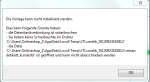
- Wenn die Aktualisierung der Wawi dann durchgelaufen ist, erscheint folgende Meldung
beim Versuch, die Artikel in das neue Lager zu übernehmen (alles noch im normalen Aktualisierungsvorgang)

mit diesen Detail-Angaben:
*********************************************
See the end of this message for details on invoking
just-in-time (JIT) debugging instead of this dialog box.
************** Exception Text **************
System.Data.SqlClient.SqlException (0x80131904): A network-related or instance-specific error occurred while establishing a connection to SQL Server. The server was not found or was not accessible. Verify that the instance name is correct and that SQL Server is configured to allow remote connections. (provider: SQL Network Interfaces, error: 26 - Error Locating Server/Instance Specified)
at System.Data.ProviderBase.DbConnectionPool.TryGetConnection(DbConnection owningObject, UInt32 waitForMultipleObjectsTimeout, Boolean allowCreate, Boolean onlyOneCheckConnection, DbConnectionOptions userOptions, DbConnectionInternal& connection)
at System.Data.ProviderBase.DbConnectionPool.TryGetConnection(DbConnection owningObject, TaskCompletionSource`1 retry, DbConnectionOptions userOptions, DbConnectionInternal& connection)
at System.Data.ProviderBase.DbConnectionFactory.TryGetConnection(DbConnection owningConnection, TaskCompletionSource`1 retry, DbConnectionOptions userOptions, DbConnectionInternal& connection)
at System.Data.ProviderBase.DbConnectionClosed.TryOpenConnection(DbConnection outerConnection, DbConnectionFactory connectionFactory, TaskCompletionSource`1 retry, DbConnectionOptions userOptions)
at System.Data.SqlClient.SqlConnection.TryOpen(TaskCompletionSource`1 retry)
at System.Data.SqlClient.SqlConnection.Open()
at jtlDatabase.DB.insertCommand(SqlCommand command, Boolean bOwnconnection)
at jtlDatabase.DBObjekt.insert(Boolean autoincrement, Boolean bAmeiseDB, Boolean bOwnConnection)
at jtlDatabase.DBLog.doLog(String cKategorie, String cException, String cInfo)
at jtlDatabase.DB.getDataRows(String SQL)
at jtlDatabase.jtlObject.fillFromDB(String cSQL, Boolean bOverfill)
at jtlCore.Forms.DBTools.DBWarenLagerMigrationTriggerAusloesen.A0djchoq9P5(Object , EventArgs )
at System.EventHandler.Invoke(Object sender, EventArgs e)
at System.Windows.Forms.Form.OnShown(EventArgs e)
at System.Windows.Forms.Form.CallShownEvent()
at System.Windows.Forms.Control.InvokeMarshaledCallbackDo(ThreadMethodEntry tme)
at System.Windows.Forms.Control.InvokeMarshaledCallbackHelper(Object obj)
at System.Threading.ExecutionContext.RunInternal(ExecutionContext executionContext, ContextCallback callback, Object state, Boolean preserveSyncCtx)
at System.Threading.ExecutionContext.Run(ExecutionContext executionContext, ContextCallback callback, Object state, Boolean preserveSyncCtx)
at System.Threading.ExecutionContext.Run(ExecutionContext executionContext, ContextCallback callback, Object state)
at System.Windows.Forms.Control.InvokeMarshaledCallback(ThreadMethodEntry tme)
at System.Windows.Forms.Control.InvokeMarshaledCallbacks()
ClientConnectionId:00000000-0000-0000-0000-000000000000
************** Loaded Assemblies **************
mscorlib
Assembly Version: 4.0.0.0
Win32 Version: 4.0.30319.17929 built by: FX45RTMREL
CodeBase: file:///C:/Windows/Microsoft.NET/Framework/v4.0.30319/mscorlib.dll
----------------------------------------
JTLwawi
Assembly Version: 1.0.0.0
Win32 Version: 1.0.0.0
CodeBase: file:///C:/Program%20Files%20(x86)/JTL-Software/JTLwawi.DLL
----------------------------------------
System
Assembly Version: 4.0.0.0
Win32 Version: 4.0.30319.17929 built by: FX45RTMREL
CodeBase: file:///C:/Windows/Microsoft.Net/assembly/GAC_MSIL/System/v4.0_4.0.0.0__b77a5c561934e089/System.dll
----------------------------------------
System.Configuration
Assembly Version: 4.0.0.0
Win32 Version: 4.0.30319.17929 built by: FX45RTMREL
CodeBase: file:///C:/Windows/Microsoft.Net/assembly/GAC_MSIL/System.Configuration/v4.0_4.0.0.0__b03f5f7f11d50a3a/System.Configuration.dll
----------------------------------------
System.Xml
Assembly Version: 4.0.0.0
Win32 Version: 4.0.30319.17929 built by: FX45RTMREL
CodeBase: file:///C:/Windows/Microsoft.Net/assembly/GAC_MSIL/System.Xml/v4.0_4.0.0.0__b77a5c561934e089/System.Xml.dll
----------------------------------------
System.Windows.Forms
Assembly Version: 4.0.0.0
Win32 Version: 4.0.30319.17929 built by: FX45RTMREL
CodeBase: file:///C:/Windows/Microsoft.Net/assembly/GAC_MSIL/System.Windows.Forms/v4.0_4.0.0.0__b77a5c561934e089/System.Windows.Forms.dll
----------------------------------------
System.Drawing
Assembly Version: 4.0.0.0
Win32 Version: 4.0.30319.17929 built by: FX45RTMREL
CodeBase: file:///C:/Windows/Microsoft.Net/assembly/GAC_MSIL/System.Drawing/v4.0_4.0.0.0__b03f5f7f11d50a3a/System.Drawing.dll
----------------------------------------
jtlCore
Assembly Version: 1.0.0.0
Win32 Version: 1.0.0.0
CodeBase: file:///C:/Program%20Files%20(x86)/JTL-Software/jtlCore.DLL
----------------------------------------
jtlDatabase
Assembly Version: 1.0.0.0
Win32 Version: 1.0.0.0
CodeBase: file:///C:/Program%20Files%20(x86)/JTL-Software/jtlDatabase.DLL
----------------------------------------
System.Data
Assembly Version: 4.0.0.0
Win32 Version: 4.0.30319.17929 built by: FX45RTMREL
CodeBase: file:///C:/Windows/Microsoft.Net/assembly/GAC_32/System.Data/v4.0_4.0.0.0__b77a5c561934e089/System.Data.dll
----------------------------------------
System.Core
Assembly Version: 4.0.0.0
Win32 Version: 4.0.30319.17929 built by: FX45RTMREL
CodeBase: file:///C:/Windows/Microsoft.Net/assembly/GAC_MSIL/System.Core/v4.0_4.0.0.0__b77a5c561934e089/System.Core.dll
----------------------------------------
Microsoft.GeneratedCode
Assembly Version: 1.0.0.0
Win32 Version: 4.0.30319.17929 built by: FX45RTMREL
CodeBase: file:///C:/Windows/Microsoft.Net/assembly/GAC_MSIL/System.Xml/v4.0_4.0.0.0__b77a5c561934e089/System.Xml.dll
----------------------------------------
System.Transactions
Assembly Version: 4.0.0.0
Win32 Version: 4.0.30319.17929 built by: FX45RTMREL
CodeBase: file:///C:/Windows/Microsoft.Net/assembly/GAC_32/System.Transactions/v4.0_4.0.0.0__b77a5c561934e089/System.Transactions.dll
----------------------------------------
System.EnterpriseServices
Assembly Version: 4.0.0.0
Win32 Version: 4.0.30319.17929 built by: FX45RTMREL
CodeBase: file:///C:/Windows/Microsoft.Net/assembly/GAC_32/System.EnterpriseServices/v4.0_4.0.0.0__b03f5f7f11d50a3a/System.EnterpriseServices.dll
----------------------------------------
jtlListView
Assembly Version: 1.0.0.0
Win32 Version: 1.0.0.0
CodeBase: file:///C:/Program%20Files%20(x86)/JTL-Software/jtlListView.DLL
----------------------------------------
jtlControlsBase
Assembly Version: 1.0.0.0
Win32 Version: 1.0.0.0
CodeBase: file:///C:/Program%20Files%20(x86)/JTL-Software/jtlControlsBase.DLL
----------------------------------------
jtlTools
Assembly Version: 1.0.0.0
Win32 Version: 1.0.0.0
CodeBase: file:///C:/Program%20Files%20(x86)/JTL-Software/jtlTools.DLL
----------------------------------------
jtlResources
Assembly Version: 1.0.0.0
Win32 Version: 1.0.0.0
CodeBase: file:///C:/Program%20Files%20(x86)/JTL-Software/jtlResources.DLL
----------------------------------------
Newtonsoft.Json.Net35
Assembly Version: 4.0.0.0
Win32 Version: 4.0.0.0
CodeBase: file:///C:/Program%20Files%20(x86)/JTL-Software/Newtonsoft.Json.Net35.DLL
----------------------------------------
System.ComponentModel.DataAnnotations
Assembly Version: 4.0.0.0
Win32 Version: 4.0.30319.17929
CodeBase: file:///C:/Windows/Microsoft.Net/assembly/GAC_MSIL/System.ComponentModel.DataAnnotations/v4.0_4.0.0.0__31bf3856ad364e35/System.ComponentModel.DataAnnotations.dll
----------------------------------------
System.Runtime.Serialization
Assembly Version: 4.0.0.0
Win32 Version: 4.0.30319.17929 built by: FX45RTMREL
CodeBase: file:///C:/Windows/Microsoft.Net/assembly/GAC_MSIL/System.Runtime.Serialization/v4.0_4.0.0.0__b77a5c561934e089/System.Runtime.Serialization.dll
----------------------------------------
System.Xml.Linq
Assembly Version: 4.0.0.0
Win32 Version: 4.0.30319.17929 built by: FX45RTMREL
CodeBase: file:///C:/Windows/Microsoft.Net/assembly/GAC_MSIL/System.Xml.Linq/v4.0_4.0.0.0__b77a5c561934e089/System.Xml.Linq.dll
----------------------------------------
************** JIT Debugging **************
To enable just-in-time (JIT) debugging, the .config file for this
application or computer (machine.config) must have the
jitDebugging value set in the system.windows.forms section.
The application must also be compiled with debugging
enabled.
For example:
<configuration>
<system.windows.forms jitDebugging="true" />
</configuration>
When JIT debugging is enabled, any unhandled exception
will be sent to the JIT debugger registered on the computer
rather than be handled by this dialog box.
**********************************************
- Nun würde das neue Lager angelegt werden und die Daten aus der Datenbank gelesen.
Da offenbar tatsächlich keine Verbindung zur Datenbank besteht, tut sich hier nichts mehr.
- Breche ich an der Stelle alles ab und starte die WAWI 099818 neu, sind alle Daten da
AUSSER die Lagerbestände. Diese stehen logischerweise auf NULL
Die Wawi arbeitet zunächst scheinbar korrekt. Weiter habe ich noch nicht testen können.
Nun die Frage alle Fragen: Woran kann es liegen, dass die Datenbankverbindung quasi abreisst?
Die Installation erfolgt auf dem Server mit Adminrechten. Auch die Datenbanksicherung vor der
Wawi-Aktualisierung (die Aufforderung nach der Installation und dem 1.Start der 99818) läuft
auch reibungslos. Schreibschutz ist in den o.g. Ordnern nicht vorhabenden.
Wäre es praktisch umsetzbar,
- die Artikelbstände aus 99780 per Ameise zu exportieren
- in der 99818 ein Lager anzulegen
- die Artikelbstände aus 99780 um das neue Lager zu ergänzen (Excel)
- die Artikelbstände in 99818 per Ameise einzuspielen?
Ich habe es noch nicht live testen können, da jeder neue Versuch, die Wawi 99818 zu installieren
ca. 4 Stunden dauert.
Vor dieser Umstellung haben wir 2 Installationen auf unabhängigen Systemen (Einzelplatz) unter XP
und WIN 7 64 bit durchgeführt. Hier gab es diese Probleme nicht.
Momentan ratlos
Werde versuchen .NET Framework nochmal neu zu installieren - mal sehen ob es etwas bring.
Gruss
Michael