Hallo,
wir sind mit unseren Mails zu Microsoft 365 gewechselt.
Soweit funktioniert alles.
Nur haben wir Probleme bei der hinterlegung der Zugangsdaten im JTL Shop Backend.
Wir erhalten dort immer folgende Fehlermeldung:
CLIENT: 535 5.7.139 Authentication unsuccessful, user is locked by your organization's security defaults policy
SMTP ERROR: Password command failed: 535 5.7.139 Authentication unsuccessful, user is locked by your organization's security defaults policy
Die Zugangsdaten sind korrekt, das haben wir mehrmals kontrolliert.
Beim Benutzer ist "Authentifiziertes SMTP" aktiviert.
Als SMTP Server haben wir auch "smtp-mail.outlook.com" probiert.
Dies wird von Microsoft vorgeschlagen.
Der JTL Support hat "outlook.office365.com" vorgeschlagen.
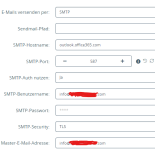
Woran könnte das liegen?
wir sind mit unseren Mails zu Microsoft 365 gewechselt.
Soweit funktioniert alles.
Nur haben wir Probleme bei der hinterlegung der Zugangsdaten im JTL Shop Backend.
Wir erhalten dort immer folgende Fehlermeldung:
CLIENT: 535 5.7.139 Authentication unsuccessful, user is locked by your organization's security defaults policy
SMTP ERROR: Password command failed: 535 5.7.139 Authentication unsuccessful, user is locked by your organization's security defaults policy
Die Zugangsdaten sind korrekt, das haben wir mehrmals kontrolliert.
Beim Benutzer ist "Authentifiziertes SMTP" aktiviert.
Als SMTP Server haben wir auch "smtp-mail.outlook.com" probiert.
Dies wird von Microsoft vorgeschlagen.
Der JTL Support hat "outlook.office365.com" vorgeschlagen.
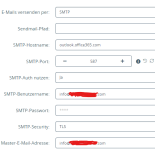
Woran könnte das liegen?

