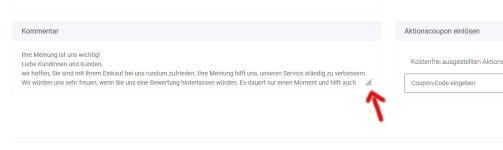Neu Kommentar
- Ersteller des Themas Elo
- Erstellungsdatum
Ähnliche Themen
| Titel | Forum | Antworten | Datum | |
|---|---|---|---|---|
| JTL Wawi Kunden Kommentar hinzufügen, der auch im JTL Pos erscheint. | JTL-Wawi 1.9 | 0 | ||
| Neu Kommentar Stückliste | Eigene Übersichten in der JTL-Wawi | 3 |
Ähnliche Themen
-
JTL Wawi Kunden Kommentar hinzufügen, der auch im JTL Pos erscheint.
- Started by Manu_
- Antworten: 0
-