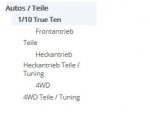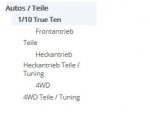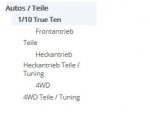@import url('https://fonts.googleapis.com/css?family=Open+Sans');
/*
* JTL-Shop3 Theme "Responsive" for JTL-Shop3-Tiny Template
*
* @author JTL-Software GmbH
*/
/* ************************ GENERAL THEME STYLE ************************** */
html {
font: normal 0.8em/1.3 'Open Sans', Verdana, Arial, sans-serif;
}
#outer_wrapper,#header,#speciallinks {
padding-left: 15px;
padding-right: 15px;
background: #fff;
}
#header_wrapper {
z-index: inherit;
}
#outer_wrapper {
overflow: hidden;
}
#footer {
padding: 15px;
}
#speciallinks {
border-radius: inherit;
position: relative;
}
#settings {
right: 15px;
top: 0;
}
#outer_wrapper {
margin-top: 0;
}
#page_wrapper {
padding-top: 12px;
}
.panel_left #content {
padding-left: 20px;
}
.panel_right #content {
padding-right: 20px;
}
#logo {
z-index: 200;
top: 10px;
}
/*
#search {
padding: 0;
position: relative;
z-index: inherit;
}
#search form {
position: absolute;
top: -37px;
height: 32px;
line-height: 32px;
vertical-align: top;
right: -20px;
text-align: right;
}
input#suggest, input#suggest[type="text"] {
height: 26px;
line-height: 26px;
background: #fff none;
padding: 2px 30px 2px 4px;
font-size: 1.2em;
vertical-align: top;
width: 180px;
-webkit-border-radius: 4px;
-moz-border-radius: 4px;
border-radius: 4px;
}
input#submit_search {
text-indent: -999em;
background: transparent url('images/search_button.png') no-repeat top left;
width: 26px;
height: 26px;
border: none !important;
padding: 0;
position: relative;
left: -35px;
vertical-align: top;
margin-top: 4px;
width: 26px;
line-height: 0;
}
*/
#headlinks_wrapper,#page_wrapper {
background: #fff none;
}
html,body {
color: #4a4a4a;
}
a,a:visited,a:link {
color: #405677;
}
.sidebox a,.sidebox a:visited,.sidebox a:link {
color: #555;
}
#configset ul.semtabs li.active a {
background-color: #694b61;
color: #fff;
}
#breadcrumb {
border-bottom: none;
}
#breadcrumb a,#breadcrumb a:visited,#breadcrumb a:link {
color: #a0a0a0;
}
.sidebox {
border: none;
}
.sidebox .boxtitle {
border-bottom: none;
font-size: 1em !important;
}
.sidebox .categories .current {
font-weight: bold;
}
/* Category-Level */
ul.categories>li>a>span,ul.categories li.node>a>span {
background: transparent none;
padding-left: 0px;
}
ul.categories li.active {
background: transparent none;
}
ul.categories li a:hover {
background-color: #fafafa;
}
/* Subcategory-Level */
ul.categories ul.subcat span,ul.categories ul.subcat li.node>a>span {
background: transparent none;
padding-left: 12px;
font-size: 0.9em;
}
/* Button Styles */
.submit,a.submit,a.submit:visited,a.submit:hover,input[type="submit"].submit,button[type="submit"].submit,button[type="button"].submit {
display: inline-block;
*display: inline;
/* IE7 inline-block hack */
*zoom: 1;
padding: 4px 14px !important;
margin-bottom: 0;
font-size: 14px;
line-height: 20px;
*line-height: 20px;
text-align: center;
vertical-align: middle;
cursor: pointer;
color: #333333;
text-shadow: 0 1px 1px rgba(255, 255, 255, 0.75);
background-color: #f5f5f5;
background-image: -moz-linear-gradient(top, #ffffff, #e6e6e6);
background-image: -webkit-gradient(linear, 0 0, 0 100%, from(#ffffff), to(#e6e6e6) );
background-image: -webkit-linear-gradient(top, #ffffff, #e6e6e6);
background-image: -o-linear-gradient(top, #ffffff, #e6e6e6);
background-image: linear-gradient(to bottom, #ffffff, #e6e6e6);
background-repeat: repeat-x;
filter: progid

XImageTransform.Microsoft.gradient(startColorstr='#ffffffff', endColorstr='#ffe6e6e6', GradientType=0 );
border-color: #e6e6e6 #e6e6e6 #bfbfbf;
border-color: rgba(0, 0, 0, 0.1) rgba(0, 0, 0, 0.1) rgba(0, 0, 0, 0.25);
*background-color: #e6e6e6;
/* Darken IE7 buttons by default so they stand out more given they won't have borders */
filter: progid

XImageTransform.Microsoft.gradient(enabled= false );
border: 1px solid #bbbbbb;
*border: 0;
border-bottom-color: #a2a2a2;
-webkit-border-radius: 4px;
-moz-border-radius: 4px;
border-radius: 4px;
*margin-left: .3em;
-webkit-box-shadow: inset 0 1px 0 rgba(255, 255, 255, 0.2), 0 1px 2px rgba(0, 0, 0, 0.05);
-moz-box-shadow: inset 0 1px 0 rgba(255, 255, 255, 0.2), 0 1px 2px rgba(0, 0, 0, 0.05);
box-shadow: inset 0 1px 0 rgba(255, 255, 255, 0.2), 0 1px 2px rgba(0, 0, 0, 0.05);
}
input[type="submit"].submit:hover,button[type="submit"]:hover.submit,button[type="button"].submit:hover,a.submit:hover {
color: #333333;
background-color: #e6e6e6;
*background-color: #d9d9d9;
}
a,input[type=text],textarea {
transition: all 100ms ease-in-out;
-moz-transition: all 100ms ease-in-out;
-webkit-transition: all 100ms ease-in-out;
-o-transition: all 100ms ease-in-out;
}
input[type=text]:focus,textarea:focus {
border-color: rgba(82, 168, 236, 0.8);
outline: 0;
outline: thin dotted 9;
-webkit-box-shadow: inset 0 1px 1px rgba(0, 0, 0, 0.075), 0 0 4px rgba(82, 168, 236, 0.6);
-moz-box-shadow: inset 0 1px 1px rgba(0, 0, 0, 0.075), 0 0 4px rgba(82, 168, 236, 0.6);
box-shadow: inset 0 1px 1px rgba(0, 0, 0, 0.075), 0 0 4px rgba(82, 168, 236, 0.6);
}
span.price {
color: #bd372d;
}
#configset .item a.submit {
color: #666 !important;
}
.page_width {
width: auto;
max-width: 940px;
}
body,#page {
background: #F4F4F4 none;
}
#footer_wrapper {
background: transparent none;
clear: both;
}
#footer .footer_box {
padding: 0;
background-color: transparent;
}
#headlinks_wrapper {
margin: 0px;
z-index: inherit;
}
#headlinks {
min-height: 40px;
background-color: #fafafa;
background-image: -moz-linear-gradient(top, #ffffff, #f2f2f2);
background-image: -webkit-gradient(linear, 0 0, 0 100%, from(#ffffff), to(#f2f2f2) );
background-image: -webkit-linear-gradient(top, #ffffff, #f2f2f2);
background-image: -o-linear-gradient(top, #ffffff, #f2f2f2);
background-image: linear-gradient(to bottom, #ffffff, #f2f2f2);
background-repeat: repeat-x;
border: 1px solid #d4d4d4;
-webkit-border-radius: 4px;
-moz-border-radius: 4px;
border-radius: 4px;
filter: progid

XImageTransform.Microsoft.gradient(startColorstr='#ffffffff', endColorstr='#fff2f2f2', GradientType=0 );
*zoom: 1;
-webkit-box-shadow: 0 1px 4px rgba(0, 0, 0, 0.065);
-moz-box-shadow: 0 1px 4px rgba(0, 0, 0, 0.065);
box-shadow: 0 1px 4px rgba(0, 0, 0, 0.065);
z-index: inherit;
}
#headlinks>ul>li>a {
color: #555;
font-size: 1.1em;
text-shadow: 0 1px 0 white;
display: block;
border-radius: 0;
-moz-border-radius: 0;
-webkit-border-radius: 0;
-khtml-border-radius: 0;
background-color: transparent;
}
#headlinks::before,#headlinks::after {
display: table;
line-height: 0;
content: "";
clear: both;
}
#headlinks li {
padding: 0;
}
#headlinks>ul>li>a,#headlinks>ul>li>a:hover {
line-height: 20px;
margin-top: 0;
padding: 10px 15px 10px;
height: auto;
}
#headlinks>ul>li>a:hover {
color: #333;
}
#headlinks>ul>li>a:hover,#headlinks>ul>li.current>a {
background-color: transparent;
}
#headlinks>ul>li.current>a {
-webkit-box-shadow: inset 0 3px 8px rgba(0, 0, 0, 0.125);
-moz-box-shadow: inset 0 3px 8px rgba(0, 0, 0, 0.125);
box-shadow: inset 0 3px 8px rgba(0, 0, 0, 0.125);
}
/* Warenkorb im Header */
#headlinks>ul>li.basket>a {
background-color: transparent;
}
#headlinks li.basket {
bottom: 50px;
right: 10px;
position: absolute;
}
#headlinks li.basket>a,#headlinks li.basket>a:hover {
padding-right: 0px;
}
#headlinks li.basket>a,#headlinks li.basket.items>a {
background: transparent url('images/basket.png') no-repeat top left;
color: #405677;
font-size: 1em;
padding: 0 0 0 39px;
height: 32px;
line-height: 30px;
-webkit-box-shadow: none !important;
-moz-box-shadow: none !important;
box-shadow: none !important;
}
#headlinks li.basket>a:hover {
color: #69213e;
background-color: inherit;
padding: 0 0 0 39px;
height: 32px;
line-height: 30px;
}
#headlinks li.basket div.articles {
border-color: #ccc;
}
#article .article_details {
min-width: 160px;
}
/* Header */
#header {
height: 120px;
z-index: inherit;
}
h2>a,h3>a {
text-decoration: none;
}
#config_wrapper .config_group .group {
min-width: 200px;
}
/* ************************ RESPONSIVE STYLE MEDIA QUERIES************************** */
/* Large Resolutions on Desktop/Notebook */
@media ( min-width : 1080px) {
.page_width {
max-width: 1080px;
}
}
/* Desktop and Notebook-Styles */
@media ( min-width : 769px) {
#outer_wrapper {
-moz-box-shadow: 10px 10px 5px #888;
-webkit-box-shadow: 0px 0px 0px #888;
box-shadow: 0px 0px 40px #ccc;
border-radius: 4px;
border-top-right-radius: 0px;
border-top-left-radius: 0px;
}
#headlinks ul {
padding-right: 240px;
}
/* Suche */
#search {
padding: 0;
position: relative;
z-index: inherit;
}
#search>form {
position: absolute;
top: -37px;
height: 32px;
line-height: 32px;
vertical-align: top;
right: -20px;
text-align: right;
}
*+html #search>form {
left: 200px;
} /* ie7-hack */
input#suggest,input#suggest[type="text"] {
height: 26px;
line-height: 26px;
background: #fff none;
padding: 2px 30px 2px 4px;
font-size: 1.2em;
vertical-align: top;
width: 180px;
-webkit-border-radius: 4px;
-moz-border-radius: 4px;
border-radius: 4px;
}
input#submit_search {
text-indent: -999em;
background: transparent url('images/search_button.png') no-repeat top left;
width: 26px;
height: 26px;
border: none !important;
padding: 0;
position: relative;
left: -33px;
vertical-align: top;
margin-top: 3px;
width: 26px;
}
*+html input#submit_search {
color: transparent;
} /* ie7-hack */
.news_list .newsitem {
float: left;
width: 50%;
}
#content .news_list .custom_content {
padding-right: 20px;
}
}
/* Tablets: Landscape and Portrait */
@media ( max-width : 768px) {
body {
padding: 0 5px;
background: #fff;
}
.page_width {
width: 100%;
}
#outer_wrapper,#header,#footer {
padding: 0;
}
span.price {
font-size: 1.2em;
}
#headlinks li.basket {
bottom: 44px;
}
#footer h2 {
font-size: 1.2em;
}
.panel_left #sidepanel_left {
width: 100%;
margin-left: 0;
}
.panel_left #content {
margin-left: 0;
padding-left: 0;
}
.panel_right #sidepanel_right {
width: 100%;
margin-right: 0;
}
.panel_right #content {
margin-right: 0;
padding-right: 0;
}
#settings {
right: 175px;
}
#header {
height: 80px;
}
#headlinks li.basket>a,#headlinks li.basket.items>a {
background-image: transparent none;
}
#logo,#logo img {
top: auto;
width: 100px;
height: auto;
}
.sidebox {
width: 50%;
float: left;
}
#content .semtabs .custom_content {
clear: both;
}
.overlay_image {
-moz-background-size: 40% auto; /* Firefox */
-webkit-background-size: 40% auto; /* Safari, Chrome */
background-size: 40% auto; /* Opera, IE, W3C Standard */
}
.imagemap {
width: 100% !important;
max-height: auto !important;
-moz-background-size: 100% auto; /* Firefox */
-webkit-background-size: 100% auto; /* Safari, Chrome */
background-size: 100% auto; /* Opera, IE, W3C Standard */
}
#sidepanel_left, #sidepanel_right {
background-color: whiteSmoke;
}
#sidepanel_left,#footer_wrapper {
border-top: 1px solid #E5E5E5;
padding-top: 10px;
}
#page_wrapper {
padding-top: 0;
}
#buy_form .article_details>.p50 {
min-width: 160px;
}
#buy_form .article_details>.p50.tright {
text-align: left;
}
.sidebox .jcarousel .image {
width: 80px;
float: left;
margin-right: 5px;
}
.sidebox .jcarousel .tcenter {
text-align: left;
}
.sidebox .jcarousel .price_wrapper {
overflow: hidden;
}
}
/* Smartphones: Landscape and Portrait */
@media ( max-width : 480px) {
body {
font-size: 0.9em;
}
#outer_wrapper {
clear: both;
}
#headlinks_wrapper {
height: auto;
}
#header {
height: auto;
float: left;
width: 100%;
border-top: none;
}
#headlinks li {
float: none;
display: inline-block;
}
#headlinks,#settings,#headlinks_wrapper,#headlinks li.basket,#logo,#logo img {
position: static;
}
#settings {
float: right;
}
#settings .expander_box {
min-width: 120px;
}
#logo {
float: none;
}
#headlinks>ul>li>a,#headlinks>ul>li>a:hover {
padding-left: 5px;
padding-right: 5px;
}
#headlinks li.basket {
position: absolute;
top: 0;
right: 0;
min-width: 100px;
height: 30px;
text-align: right;
}
#headlinks li.basket>a,#headlinks li.basket.items>a,#headlinks li.basket>a:hover {
background: transparent none;
padding: 2px 0 2px 4px;
height: auto;
line-height: 30px;
}
#search {
width: 190px;
}
#search input[type="text"] {
width: 100px;
}
#breadcrumb,#content_footer {
display: none;
}
#footer p.jtl {
min-width: auto;
}
#footer_wrapper ul.hlist>li {
width: 33%;
margin-top: 10px;
}
#footer_wrapper #ftr_newsletter {
width: auto;
clear: both;
float: left !important;
}
.submit,a.submit,a.submit:visited,a.submit:hover,input[type="submit"].submit,button[type="submit"].submit,button[type="button"].submit {
font-size: inherit;
}
#article .article_details {
clear: both;
}
#article .article_image {
float: none;
width: auto !important;
max-width: 100% !important;
margin-bottom: 10px;
}
#image0 {
max-width: 100%;
}
#content .article_image .image,#content .image,#content a .image {
max-width: 100%;
}
#content .positions .image {
max-width: 40px;
}
.category_wrapper ul.category_item li {
float: none;
}
.styled_view li.gallery {
width: 32%;
}
.styled_view li.mosaic {
width: 24%;
}
.styled_view li.list .article_buy,.styled_view li.list .actions {
display: none;
}
.styled_view li.list .image {
width: 50px;
height: auto;
}
.sidebox .jcarousel .image {
width: 40px;
}
/* sidepanels im checkout ausblenden */
.page_type_11 #sidepanel_left,.page_type_11 #sidepanel_right {
display: none;
}
#checkout_steps {
height: auto;
overflow: hidden;
font-size: 0.75em;
}
#checkout_steps li {
background: transparent none;
padding: 5px 14px 10px 14px;
}
#checkout_steps li a {
text-decoration: underline;
}
#checkout_steps .first {
padding-left: 0;
}
#headlinks li.basket div.articles {
width: 298px;
}
#config_wrapper .config_group img {
max-width: 80px;
}
}