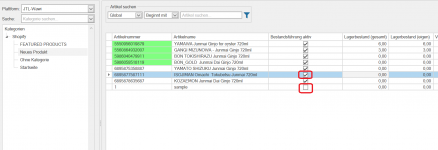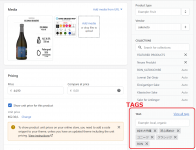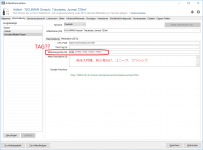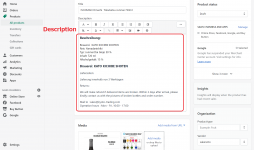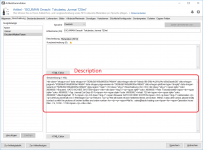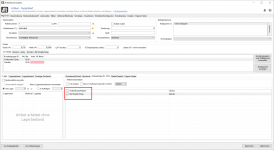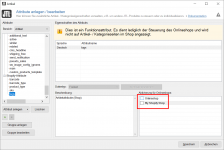Hallo zusammen,
Ich habe " Shopify" und " Wawi" verknüpft, um die Lieferung meiner Produkte an ein externes Lager auszulagern.
Ich konnte die vorhandenen Daten aus Shopify importieren.
Wenn ich jedoch den Produktnamen, den Preis und das Bild in "Wawi" aktualisiere, werden die Daten in "Shopify" nicht umgeschrieben.
Was muss ich tun?
Meine Muttersprache ist Japanisch, daher kann es für Sie schwierig sein, mein Deutsch zu verstehen, aber ich würde es zu schätzen wissen.
Ich habe " Shopify" und " Wawi" verknüpft, um die Lieferung meiner Produkte an ein externes Lager auszulagern.
Ich konnte die vorhandenen Daten aus Shopify importieren.
Wenn ich jedoch den Produktnamen, den Preis und das Bild in "Wawi" aktualisiere, werden die Daten in "Shopify" nicht umgeschrieben.
Was muss ich tun?
Meine Muttersprache ist Japanisch, daher kann es für Sie schwierig sein, mein Deutsch zu verstehen, aber ich würde es zu schätzen wissen.